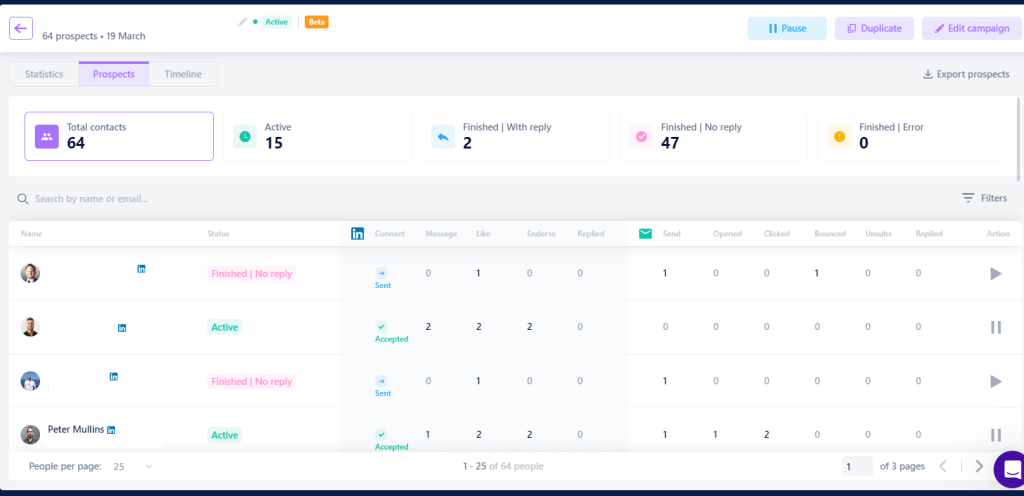How can I check a contact's status?
To check the status of your contacts, follow these steps:
Click on the “Go to drill” button.
Select the “Prospects” option from the menu.
You will then be able to view the status for each individual contact.
Here are the different contact statuses you may encounter:
Active – Pending: The contact is still in the process of being engaged, and no final action has been taken yet.
Finished | With Reply: The campaign has concluded, and the contact has responded.
Finished | No Reply: The campaign has ended, but the contact did not respond.
Finished | Error: The campaign did not run properly for this contact due to an error or technical issue.
Be sure to review all the statuses to ensure your outreach efforts are on track.