
Managing your daily limits
BluChip Scout offers two methods for managing the number of daily connection requests and follow-up messages you send to hiring managers:
- Leave the Warm-up Feature Enabled (Default Setting)
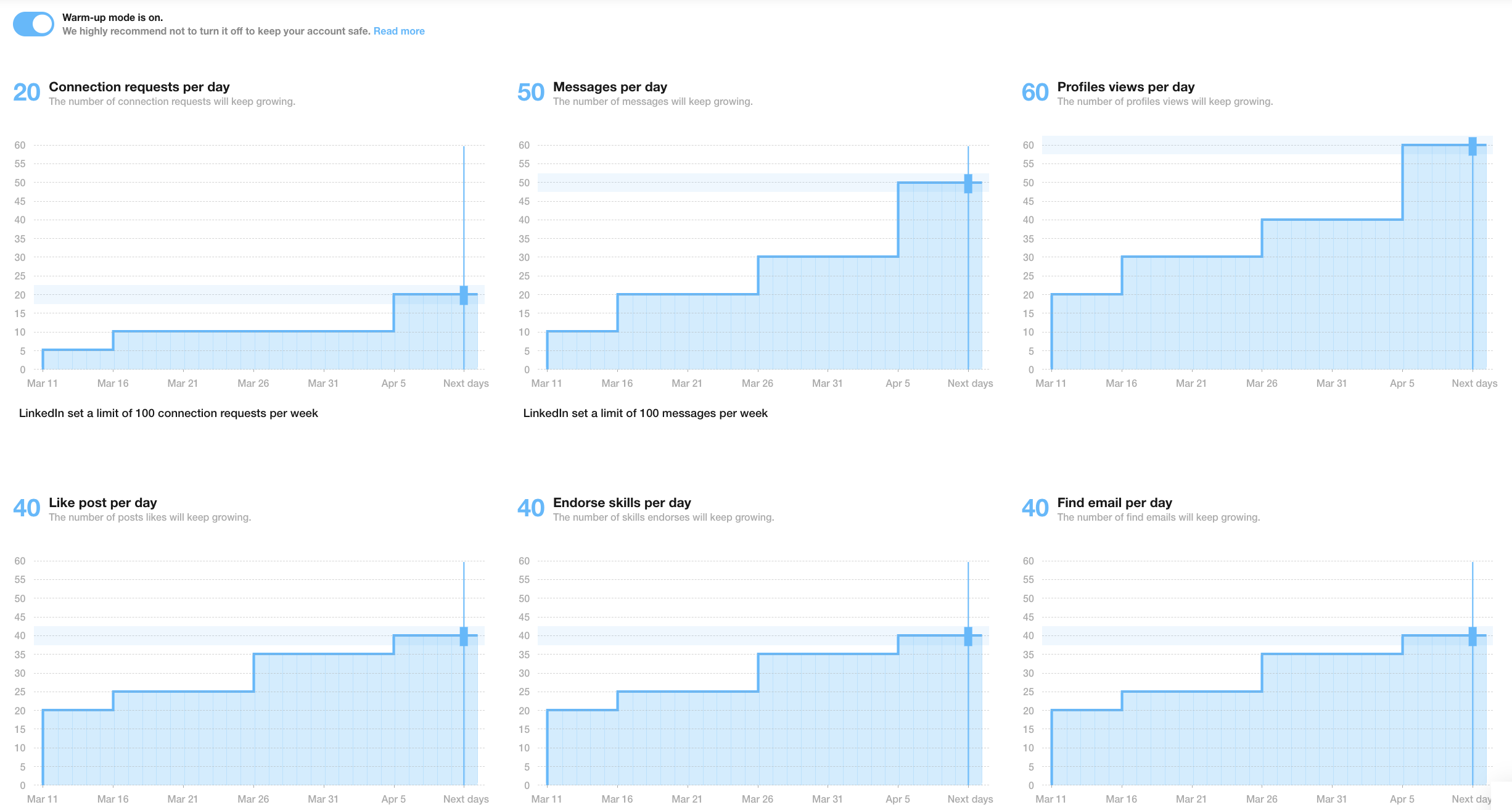
- By default, the warm-up feature is enabled, which gradually increases the number of messages and connection requests over time to avoid triggering LinkedIn’s spam filters.
- Set Your Own Limits (If You Turn Off the Warm-up)
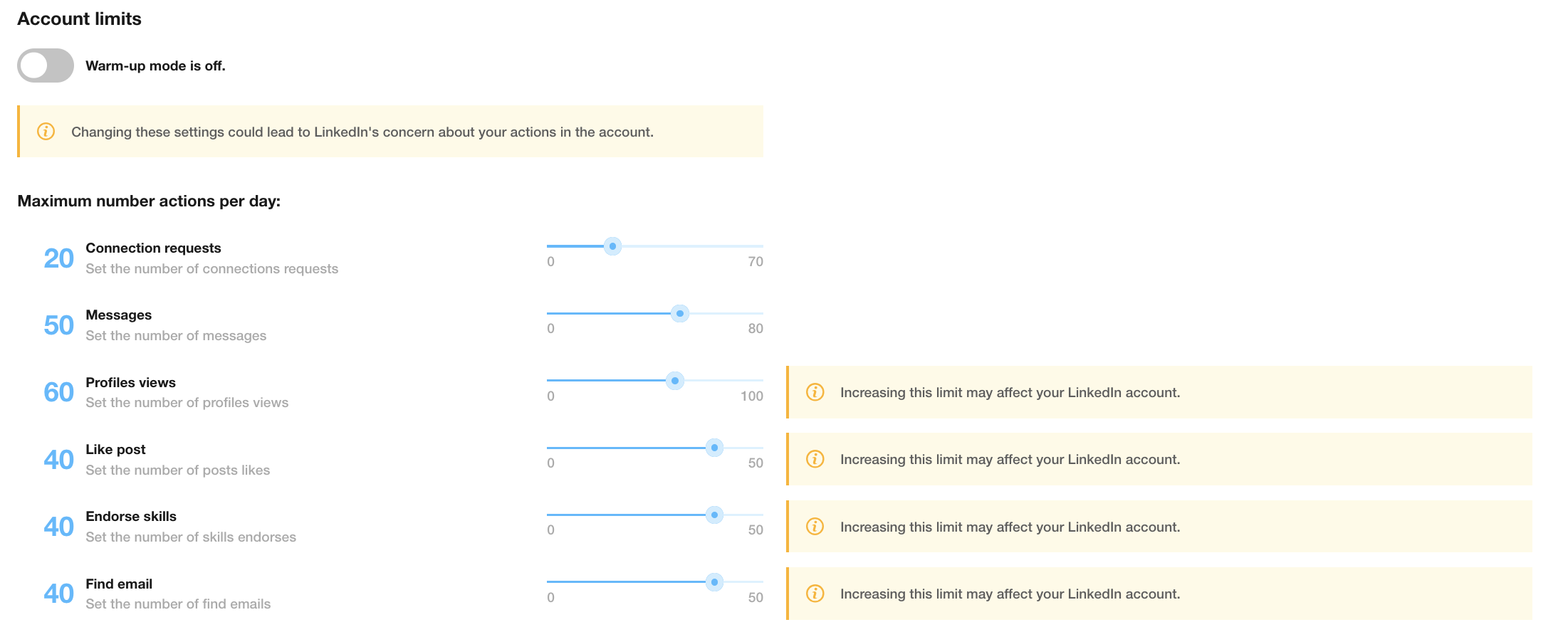
- You can also set your own daily limits for connection requests and follow-up messages. If you disable the warm-up feature, BluChip Scout will send messages based on the daily limit you set.
Each day, the number of connection requests and follow-up messages sent is randomized within the limit you set. For instance, if you set the limit to 5 connections per day, BluChip Scout will send between 4 to 6 connections on a given day, depending on the randomness built into the system.
The randomization works as follows:
- +/- 1 for daily limits of 9 or fewer connections
- +/- 2 for daily limits between 10 and 30 connections
- +/- 3 for daily limits of 30 or more connections
To adjust this setting in BluChip Scout, go to:
- LinkedIn Accounts Tab > Cogwheel Button on the Right > Edit
For follow-up messages: If some of your planned follow-ups are not sent on the scheduled day, BluChip Scout will automatically reschedule those follow-ups for the next day to ensure that no messages are missed.
This flexible system allows you to fine-tune your outreach strategy while keeping things efficient and within LinkedIn’s limits.