
Why are some target contacts not appearing in my audience?
When creating a connection campaign in Scout, you may notice a discrepancy between the number of people you initially select for the campaign and the number of people that appear in the final audience list. This can be confusing, but there are several common reasons for this. Let’s take a closer look at why this might happen.
Understanding the Campaign Setup Process
Step 1: You choose your audience in the second step of creating your campaign.
Step 2: In the final step, you see the list of people who will receive your connection requests and messages.
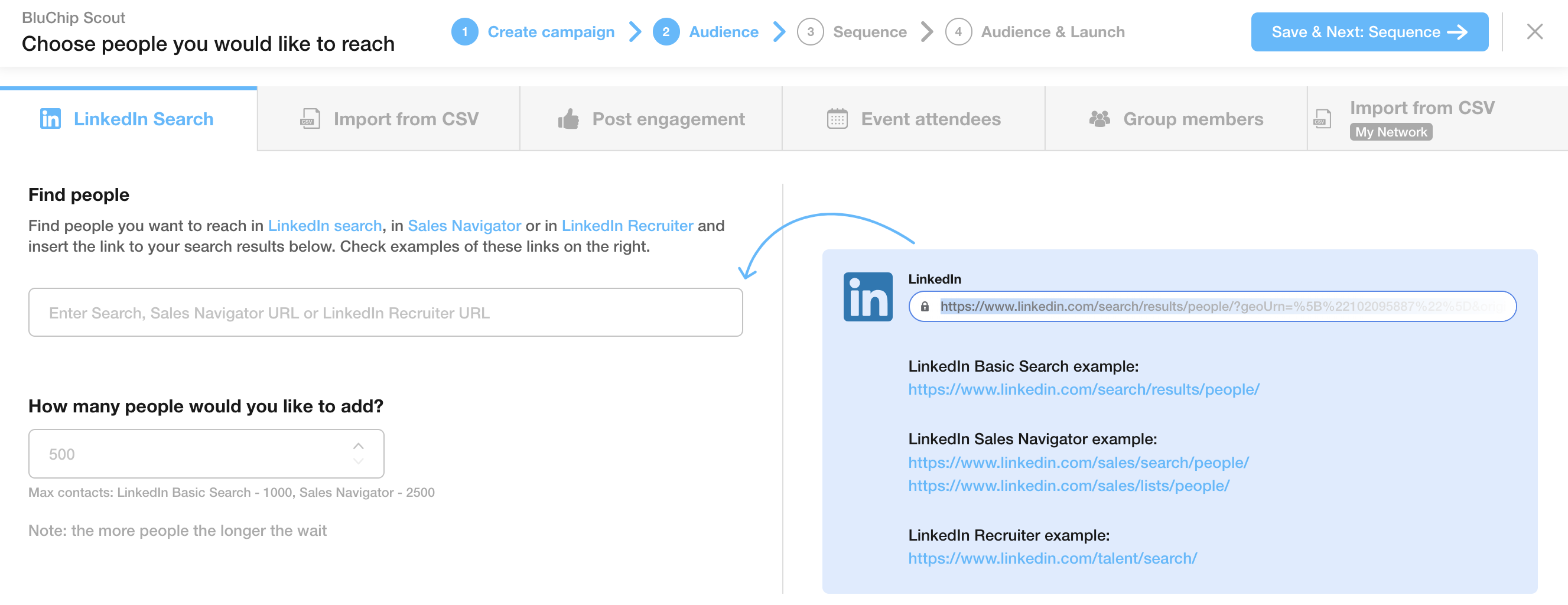
Example: You may see that 300 people reacted to your post, you scrape the audience from this post, and then in the last step, only 200 people show up.
Where are the missing 100 people?
Here Are the Most Common Reasons:
You are already connected with them
If you’re already connected with someone on LinkedIn, you can’t send them a connection request again. As a result, 1st-degree connections are automatically excluded from your audience. Only 2nd-degree and 3rd-degree connections will be included in your campaign unless they fall into other categories.The person is not accepting connection requests
Some LinkedIn users restrict who can send them connection requests. If their profile settings prevent anyone from sending them a request, you won’t be able to add them to your campaign. These profiles will appear on LinkedIn, but they won’t have the Connect button next to their name.‘Show people added to other campaigns’ switch is on
If this switch is enabled, you’ll only see people who were already added to other Scout campaigns. If you turn this setting off, you will be able to see all the people in your audience, even if they haven’t been added to previous campaigns.Changes made ‘on the fly’
During the scraping process, some people may have made changes that affect whether they appear in your audience. These changes can include:Closing their LinkedIn account
Removing their reaction to the post
Leaving the group or event from which you were scraping the audience
While this can cause some discrepancies, it’s typically a small difference and usually doesn’t affect the majority of your audience.
Summary:
The discrepancy between the initial audience count and the final audience list is often due to factors like existing connections, LinkedIn privacy settings, and temporary changes in users’ profiles. Understanding these common reasons can help clarify why certain individuals may not appear in your campaign audience.